Your old speakers, PCs, laptops, or even hard drives might appear as if they’ve run out of steam, but with a few hardware skills, tweaks and add-ons from the market, you can extend their lives. In the first of a two-part series, we tell you how to reuse your old gadgets.

Gadgets
Step 1: Is it still working?
First things first, you need to check whether or not your old audio system is still in working condition. For simplification, we will assume that your audio system runs on AC power (which means, you can plug it directly to the plug points at home), and that it has some sort of input port or connectors to receive audio signal. Most audio systems use either a 3.5mm jack or RCA jacks as line-in (audio input). However, some may use the larger 6.5 mm audio jack or an optical cable such as Toslink. You will need a connector according to the jack in your audio system — it’s ideal to invest in a good quality 3.5mm to 3.5mm/RCA/6.5mm cable with gold-plated connectors. Locate the line in port and connect your portable music player/phone to the device using an appropriate cable (can be bought online, if not available). If you can hear sound being played out loud and clear (slight interference would do), your audio system can be easily refurbished.
ADVERTISEMENT

Step 2: Check the input/output ports and wires
If you found any interference in sound in step 1, check the audio jacks (input port) and speaker terminal (output port, usually placed in the back to connect external speakers) for rust. If it’s dark grey/brown in colour, it’s probably rusted and you may have to replace the connectors. Now, if it’s old hi-fi audio system, it’s ideal that you use good quality connectors (ideally gold-plated ones) so there’s no loss in sound quality, but you can go for silver/copper coated ones as well. If you do not know how to change them yourself, take it to a nearby TV/electronic repair store to replace the connectors. However, if the interference/noise in the sound continues, and your audio system uses external speakers (most commonly if it’s a 2.1, 5.1 or higher audio system), it would be ideal to get the wires changed as well. There are three common types of speaker terminals
one with speaker grip points, banana plugs and the boat car types. If these connectors are rusted, its ideal that you replace them with new ones (preferably gold-plated).

Step 3: Choose the right wireless audio receiver
If the speaker is still good to go, you need to select a wireless audio receiver, one that would receive audio signals from your phone/laptop/PC/tablet/Bluetooth-enabled TV into the old audio system. There are several options available in the market right from low cost options starting at Rs 599 to Bluetooth and NFC-enabled receivers to Hi-Fi Bluetooth Dacs. We have shortlisted a few options (in right), based on different connecting port types.
Step 4: Finish connection
Connect the Bluetooth receiver with your audio system’s input port. Again, if you do not have the right cable to connect the two, you can always purchase one online from any of the electronic retail stores such as Amazon.in, Ebay.in or Flipkart.com.
Here are a few Bluetooth receivers worth a look
Zebronics Blue Connect
This Bluetooth 2.0 wireless audio receiver is ideal for those looking for an inexpensive solution to convert their old stereo speakers into wireless. It comes with a built-in battery, is lightweight, and features a 3.5mm jack. The Bluetooth range is 10 metres.
Price: Rs 599
Available at: All major retail stores

Brightech BrightPlay Live
This Bluetooth 4.0 receiver from Brightech is a complete package to connect your devices with your non-Bluetooth stereo speakers, home theater systems, and other audio components. Pairing is easy, since BrightPlay Live comes with NFC. Accessories including a one split-design connector cable, extension chord and charger. The connectivity range of up to 10 meters.
Price: Rs 3,590
Available on: Amazon.in
Amkette Trubeats ClipOn Ultra Portable Bluetooth Headset & Receiver
This one is a Bluetooth headset as well as receiver from Amkette. Its small size makes it an ideal choice to convert old headphones into a wireless headset as well as use the receiver to convert any speakers wireless.
Price: Rs 1,749
Available on: ebay.in

Logitech Bluetooth Audio Adapter
A Bluetooth 3.0 device, this audio adapter by Logitech is so far, our favourite among budget Bluetooth adapters. Pairing devices is easy with its one-press pairing button. As for connectivity, it comes with both 3.5mm as well as RCA outputs. It supports 15 metres coverage area in the line of sight. The blue light underneath also adds to the charm.
Price: Rs 1,053
Available on:Flipkart.com
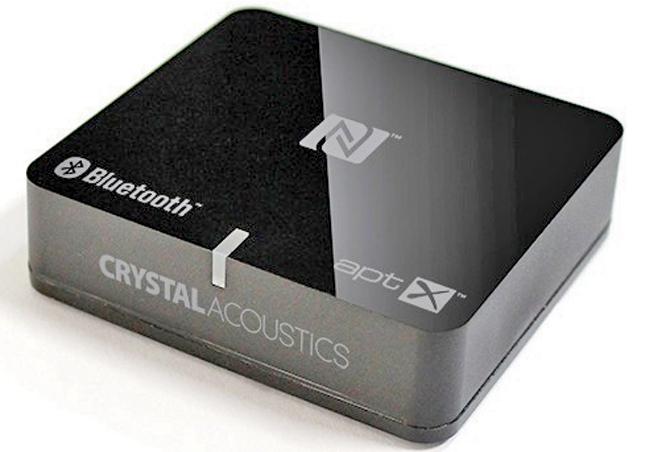
Crystal Acoustics Blu-Dac
Made for audiophiles, this Bluetooth receiver by Crystal Audio connects to your devices via Bluetooth 3.0 and is
NFC-enabled. But most importantly, it has a Wolfson DAC inside it, supports Aptx (CD quality sound) and comes with optical output port. Opt for it if you have an audio system that has an optical port and speakers that can produce good quality sound. It also supports auto connect.
Price: Rs 7,640
Available on: Amazon.in
 Subscribe today by clicking the link and stay updated with the latest news!" Click here!
Subscribe today by clicking the link and stay updated with the latest news!" Click here!






